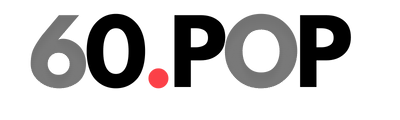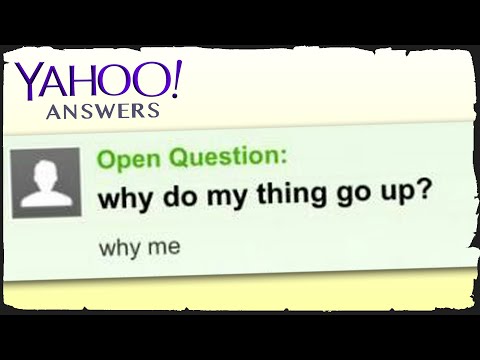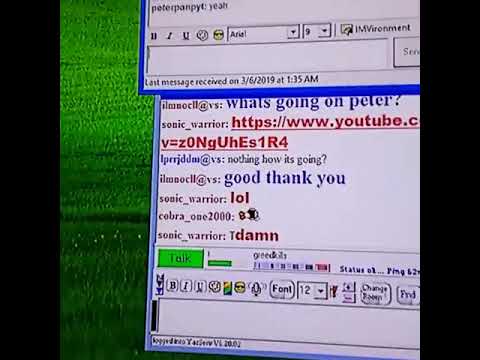What on earth happened to Yahoo Mail? It used to be the go-to email service for millions of people around the world. We all remember the iconic purple logo and the excitement of signing up for our very own Yahoo email address. But somewhere along the way, things took a turn for the worse. In this article, we’ll delve into the rise and fall of Yahoo Mail, exploring the factors that led to its decline and the lessons we can learn from its demise.
1. Lack of Innovation: One of the main reasons behind Yahoo Mail’s downfall was its failure to innovate. While other email services like Gmail and Outlook were constantly introducing new features and improving user experience, Yahoo Mail seemed stuck in the past. Users grew frustrated with the outdated interface and limited functionality, leading them to switch to more advanced alternatives.
2. Security Breaches: Yahoo Mail’s reputation took a huge hit when it suffered not one, but two major security breaches. In 2013, hackers gained access to over 3 billion user accounts, compromising personal information such as names, email addresses, and passwords. Then, in 2014, another breach affected 500 million accounts. These incidents eroded trust in the platform and left users feeling vulnerable.
3. Decline in User Experience: As Yahoo Mail failed to keep up with the competition, users started to notice a decline in overall user experience. Slow loading times, frequent glitches, and an overwhelming amount of ads made the once-beloved email service a frustrating experience. People began seeking alternatives that provided a smoother, more streamlined interface.
4. Fierce Competition: The email landscape became increasingly crowded, with giants like Google and Microsoft dominating the market. Gmail offered an intuitive interface, generous storage space, and seamless integration with other Google services. Outlook, on the other hand, appealed to users with its professional look and seamless integration with Microsoft Office. Yahoo Mail simply couldn’t keep up with these powerhouses.
5. Lack of Mobile Optimization: As mobile usage skyrocketed, Yahoo Mail failed to adapt to the changing needs of its users. While Gmail and Outlook developed mobile apps that provided a seamless email experience on smartphones and tablets, Yahoo Mail lagged behind. Its mobile app was clunky and lacked essential features, alienating users who relied on their mobile devices for email access.
6. Shifting Priorities: Yahoo as a company went through numerous changes over the years, shifting its focus from one area to another. This lack of consistency meant that resources and attention were not fully dedicated to improving Yahoo Mail. As a result, the email service languished while other products and services received more attention.
In conclusion, a combination of factors led to the decline of Yahoo Mail. Lack of innovation, security breaches, a decline in user experience, fierce competition, inadequate mobile optimization, and shifting priorities all played a role in its downfall. The lesson to be learned here is the importance of staying relevant, continuously improving user experience, and adapting to changing market dynamics.
Troubleshooting Yahoo Email: Understanding the Reasons behind its Malfunctions
Troubleshooting Yahoo Email: Understanding the Reasons behind its Malfunctions
1. Server Issues: One of the common reasons behind Yahoo Mail malfunctions is server problems. Yahoo Mail relies on a complex network of servers to handle user requests and deliver emails. If these servers experience technical difficulties, it can result in slow or unresponsive email service. Additionally, server maintenance or upgrades can also lead to temporary disruptions in Yahoo Mail functionality.
2. Browser Compatibility: Another factor that can affect Yahoo Mail’s performance is browser compatibility. Yahoo Mail is designed to work optimally with certain web browsers, such as Google Chrome, Mozilla Firefox, and Safari. Using an outdated or unsupported browser may cause compatibility issues, resulting in slow loading times, formatting errors, or even inability to access certain features.
3. Internet Connection: A stable and reliable internet connection is crucial for accessing Yahoo Mail seamlessly. Slow or intermittent internet connection can lead to issues such as delayed email delivery, difficulty in sending or receiving attachments, or even complete inability to access the Yahoo Mail website.
4. Account Issues: Problems with your Yahoo Mail account can also cause malfunctions. For example, if your account has been compromised or hacked, it can result in unauthorized access, spam emails being sent from your account, or even account suspension. It’s important to regularly update your account security settings, use strong passwords, and be cautious of phishing attempts to prevent such issues.
5. Storage Limit: Yahoo Mail provides a certain amount of storage space for each user’s emails and attachments. If your mailbox is nearing its storage limit, it can affect the performance of Yahoo Mail. You may experience slow loading times, difficulty in accessing old emails, or inability to receive new messages. Regularly deleting unwanted emails and managing your mailbox can help mitigate this issue.
6. Third-Party Applications: The use of third-party applications, such as email clients or mobile apps, to access Yahoo Mail can sometimes lead to malfunctions. These applications may not always be fully compatible with Yahoo Mail’s features, leading to synchronization issues, missing emails, or formatting errors. It’s recommended to use Yahoo’s official apps or web interface to ensure optimal performance.
By understanding these common reasons behind Yahoo Mail malfunctions, you can troubleshoot and resolve issues more effectively. Remember to check for server status, use a compatible browser, ensure a stable internet connection, secure your account, manage your storage space, and use official Yahoo applications for a smoother email experience.
Unraveling the Yahoo Mail Mystery: Is There a Current Issue?
Unraveling the Yahoo Mail Mystery: Is There a Current Issue?
Have you ever wondered what happened to Yahoo Mail? If you’ve been experiencing issues with your Yahoo Mail account, you’re not alone. Many users have been scratching their heads and trying to uncover the mystery behind the problems they’ve been facing. In this article, we will delve into the current state of Yahoo Mail and shed some light on the possible issues you may be encountering.
1. Server Hiccups: One possible explanation for the Yahoo Mail issues could be server hiccups. With millions of users accessing their accounts simultaneously, it’s not uncommon for servers to experience occasional glitches. These hiccups can result in slow loading times, error messages, or even complete unavailability of the service. If you’ve been experiencing such issues, it might be a temporary problem that will resolve itself soon.
2. Technical Updates: Another factor that could be causing the Yahoo Mail mystery is ongoing technical updates. Technology is ever-evolving, and service providers often make changes to their platforms to improve user experience and security. These updates can sometimes cause disruptions in the system, resulting in temporary issues with accessing or using the mail service. If Yahoo is currently implementing updates, it’s possible that you might encounter some difficulties until the process is complete.
3. Account Specific Problems: Sometimes, the Yahoo Mail mystery can be specific to individual user accounts. If you’re experiencing issues that seem unique to your account, it’s essential to check for any potential issues on your end. Ensure that your internet connection is stable, clear your browser cache, or try accessing your account from a different device or browser. It’s also worth checking if you have any browser extensions or add-ons that could be interfering with the mail service.
4. Security Measures: Yahoo takes the security of its users’ accounts seriously, and occasionally, they may implement additional security measures. These measures, such as two-factor authentication or suspicious activity checks, can sometimes cause inconvenience for users. If you’ve recently made changes to your account settings or if Yahoo suspects any unauthorized access, you might experience temporary issues while the security measures are in place.
In conclusion, the Yahoo Mail mystery can be attributed to various factors, including server hiccups, technical updates, account-specific problems, and security measures. While these issues can be frustrating, it’s important to remember that they are often temporary and will likely be resolved soon. If you’re still facing persistent problems, it may be helpful to reach out to Yahoo’s customer support for further assistance. Stay patient, and hopefully, your Yahoo Mail experience will soon return to normal.
Is Yahoo Mail on the Verge of Extinction? Unveiling the Truth Behind its Discontinuation Rumors
Is Yahoo Mail on the Verge of Extinction? Unveiling the Truth Behind its Discontinuation Rumors
What happened to Yahoo Mail? Is it true that it’s facing extinction? These rumors have been circulating for some time now, leaving users puzzled and concerned about the future of this popular email service. In this article, we will dig deep into the truth behind these rumors and provide you with the most accurate information about the fate of Yahoo Mail.
1. The Decline of Yahoo Mail: Over the years, Yahoo Mail has faced stiff competition from other email service providers such as Gmail and Outlook. These platforms have gained popularity due to their innovative features, user-friendly interfaces, and seamless integration with other applications. As a result, Yahoo Mail has seen a decline in its user base, leading to speculations about its discontinuation.
2. Yahoo’s Restructuring Efforts: In recent years, Yahoo has undergone significant restructuring under new management. The company has prioritized its core businesses and divested from non-core assets, including its email service. This has fueled rumors that Yahoo Mail might be on the chopping block. However, it’s important to note that Yahoo Mail still has a substantial user base, and the company has not made any official announcements regarding discontinuation.
3. Yahoo’s Commitment to Improvement: Despite the rumors, Yahoo has shown a commitment to improving its email service. The company has introduced several updates and enhancements to enhance user experience and regain its competitive edge. These efforts include revamping the user interface, implementing stronger security measures, and integrating new features. Yahoo Mail continues to receive regular updates, indicating that the company is invested in its long-term future.
4. Alternatives for Yahoo Mail Users: If Yahoo Mail were to be discontinued, users would need to find alternative email service providers. Fortunately, there are numerous options available, such as Gmail, Outlook, and ProtonMail, that offer similar functionalities and features. Users can easily migrate their emails and contacts to these platforms, ensuring a smooth transition in case of any future changes.
In conclusion, while rumors of Yahoo Mail’s discontinuation have caused concern among its users, there is no concrete evidence to support these claims. Yahoo has shown a commitment to improving its email service and has not made any official announcements regarding its discontinuation. However, it’s always wise to be prepared and explore alternative email service providers to ensure a seamless transition if the need arises.
What happened to Yahoo Mail? Frequently Asked Questions and Conclusion
**Q: Is Yahoo Mail still available?**
Yes, Yahoo Mail is still available and can be accessed at mail.yahoo.com. However, it has undergone significant changes over the years.
**Q: Why did Yahoo Mail change?**
Yahoo Mail underwent changes to keep up with the evolving technology and user demands. The redesign aimed to provide a more modern and efficient user experience.
**Q: What are the new features of Yahoo Mail?**
The new Yahoo Mail introduced features such as a cleaner interface, improved search functionality, enhanced security measures, and better integration with other Yahoo services.
**Q: How do I switch back to the old Yahoo Mail?**
Unfortunately, Yahoo Mail no longer offers an option to switch back to the old version. Users are encouraged to explore and adapt to the new interface.
**Q: Can I still access my old emails?**
Yes, all your old emails are still accessible in the new Yahoo Mail. Your inbox, folders, and contacts remain intact during the transition.
**Q: Is Yahoo Mail free?**
Yes, Yahoo Mail is free to use. However, there is an option to upgrade to Yahoo Mail Pro, which offers additional features and an ad-free experience for a monthly fee.
In conclusion, Yahoo Mail has undergone significant changes to provide a more modern and efficient user experience. While some users may have preferred the old version, Yahoo Mail no longer offers the option to switch back. However, all your old emails and contacts are still accessible in the new interface. Despite the changes, Yahoo Mail remains a popular and free email service that continues to evolve to meet user needs.