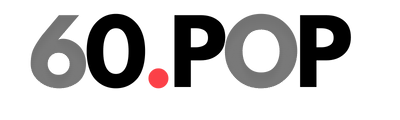Can I still use Yahoo Messenger?
Remember the good old days of Yahoo Messenger? The iconic instant messaging platform that allowed us to connect with friends and family, share funny GIFs, and have endless conversations late into the night. But with the rise of newer and more popular messaging apps, you might be wondering if you can still use Yahoo Messenger. Well, let’s dive into the topic and find out!
1. Yahoo Messenger’s Demise:
Unfortunately, Yahoo Messenger as we knew it is no longer available. Yahoo announced the retirement of its messaging service in 2018, citing a need to focus on building new communication tools. So, if you’re looking to download the classic Yahoo Messenger app and chat with your long-lost friends, you’re out of luck.
2. The Evolution of Yahoo Messenger:
While the original Yahoo Messenger is no longer around, Yahoo has introduced a new messaging app called Yahoo Together. This app is designed for group messaging and collaboration, allowing users to create groups, share photos and documents, and even schedule events. However, it’s important to note that Yahoo Together is a separate app and does not offer the same features as the old Yahoo Messenger.
3. Alternatives to Yahoo Messenger:
If you’re feeling nostalgic and miss the simplicity of Yahoo Messenger, there are several alternative messaging apps available that offer similar features. Some popular options include:
a. WhatsApp: Owned by Facebook, WhatsApp is one of the most widely used messaging apps worldwide. It allows you to send messages, make voice and video calls, share photos and videos, and even create group chats.
b. Facebook Messenger: Integrated with the Facebook platform, Messenger offers a wide range of features, including text messaging, voice and video calls, stickers, and games. It also allows you to connect with your Facebook friends easily.
c. Telegram: Known for its strong security features, Telegram offers end-to-end encryption, self-destructing messages, and the ability to send large files. It also has features like group chats, channels, and bots.
d. Signal: If privacy is your top concern, Signal is a messaging app worth considering. It focuses on security and privacy, offering encrypted messaging, voice and video calls, and even disappearing messages.
4. Embracing the New:
While it’s natural to feel nostalgic for the old Yahoo Messenger, it’s important to embrace the new messaging apps that have taken its place. These newer apps offer enhanced features, improved security, and a more user-friendly experience. So, instead of dwelling on the past, why not give these alternatives a try and explore the exciting possibilities they bring?
In conclusion, Yahoo Messenger, as we once knew it, is no longer available. However, Yahoo has introduced Yahoo Together, a separate app focused on group messaging and collaboration.
Unlocking the Past: Exploring the Feasibility of Logging into Yahoo Messenger Today
Unlocking the Past: Exploring the Feasibility of Logging into Yahoo Messenger Today
Remember the good old days of Yahoo Messenger? The days when you could chat with friends, share files, and even play games right from your computer? It was a popular messaging platform that brought people together from all over the world. But with the rise of newer, more advanced messaging apps, you may be wondering if you can still use Yahoo Messenger today. Let’s dive into the topic and explore the feasibility of logging into Yahoo Messenger in the present day.
1. The Rise and Fall of Yahoo Messenger
Yahoo Messenger was once a dominant player in the messaging world. Launched in 1998, it quickly gained popularity and became a go-to platform for communication. However, as technology evolved, new messaging apps like WhatsApp, Facebook Messenger, and Slack emerged, offering more features and a better user experience. Yahoo Messenger struggled to keep up with the competition and eventually ceased its services in July 2018.
2. Accessing Yahoo Messenger Today
While Yahoo Messenger itself is no longer available, there are still ways to access your old conversations and memories. One option is to use Yahoo’s archive feature, which allows you to download your chat history. By visiting the Yahoo Account Information page, you can request a copy of your data, including your Yahoo Messenger conversations. This way, you can relive those nostalgic moments and keep them stored for future reference.
3. Alternatives to Yahoo Messenger
If you’re looking for a messaging platform similar to Yahoo Messenger, there are plenty of alternatives available. WhatsApp, with its easy-to-use interface and extensive features, has become a popular choice for many. Facebook Messenger, another widely used app, allows you to connect with friends and family seamlessly. For those interested in more professional communication, Slack offers a robust platform for team collaboration and instant messaging.
4. Remembering the Legacy
While Yahoo Messenger may no longer be in operation, its legacy lives on. Many people still cherish the memories they made on the platform and the connections they formed. It’s a reminder of a simpler time when messaging apps were just beginning to shape the way we communicate. So, even though you can’t log into Yahoo Messenger today, the impact it had on the messaging landscape will not be forgotten.
In conclusion, while you can’t access Yahoo Messenger in its original form anymore, there are ways to retrieve your chat history and relive those nostalgic moments. Additionally, there are numerous alternative messaging platforms available that offer similar features and functionalities. So, although Yahoo Messenger may have faded away, its legacy and the memories it created will always remain.
Mastering Yahoo Messenger 2023: Your Ultimate Guide to Effortless Communication
Mastering Yahoo Messenger 2023: Your Ultimate Guide to Effortless Communication
Can I still use Yahoo Messenger?
Absolutely! Yahoo Messenger may have undergone some changes over the years, but it still remains a popular platform for communication. In this ultimate guide, we will dive deep into the world of Yahoo Messenger 2023 and provide you with everything you need to know to master this platform and communicate effortlessly.
1. Setting up your Yahoo Messenger account
To get started, you’ll need to create a Yahoo Messenger account. Simply visit the Yahoo website, sign up for an account, and follow the prompts to set up your profile. Be sure to choose a unique username and a secure password to protect your account.
2. Understanding the interface
Once you’re logged in, take some time to familiarize yourself with the Yahoo Messenger interface.
It features a user-friendly design that allows you to easily navigate through the various features and functions. From the chat window to the contact list, you’ll find everything you need right at your fingertips.
3. Adding contacts and creating groups
One of the key features of Yahoo Messenger is the ability to add contacts and create groups. This allows you to easily organize your contacts and communicate with multiple people at once. Whether it’s friends, family, or colleagues, you can create groups for different purposes and easily manage your conversations.
4. Exploring chat features
Yahoo Messenger offers a range of chat features that enhance your communication experience. From text messaging to voice and video calls, you can choose the method that suits your needs. Take advantage of features like emojis, stickers, and GIFs to add a touch of fun and expressiveness to your conversations.
5. Customizing your experience
Personalization is key when it comes to Yahoo Messenger. Explore the settings and customization options to tailor your experience to your preferences. From choosing a unique profile picture to selecting a theme for the interface, make Yahoo Messenger truly yours.
6. Staying connected on the go
With Yahoo Messenger 2023, you can stay connected even when you’re on the go. Download the mobile app on your smartphone or tablet and enjoy seamless communication wherever you are. Receive notifications, send messages, and make calls with ease, all from the palm of your hand.
In conclusion, Yahoo Messenger is still a valuable platform for effortless communication. By following this ultimate guide, you’ll be able to master Yahoo Messenger 2023 and make the most out of its features. So why wait? Start using Yahoo Messenger today and enjoy effortless communication with your contacts.
Exploring the Buzz: Unveiling the New Yahoo Messenger – What You Need to Know!
Exploring the Buzz: Unveiling the New Yahoo Messenger – What You Need to Know!
Can I still use Yahoo Messenger? This is a question that has been buzzing around since the announcement of the new Yahoo Messenger. Well, the answer is yes, but with a twist. The new Yahoo Messenger has undergone a major overhaul, bringing in exciting new features and a fresh user interface. Let’s dive into what you need to know about this revamped messaging platform!
1. A Modern Look and Feel: The new Yahoo Messenger has been redesigned to provide a modern and intuitive user experience. The interface is sleek and user-friendly, making it easier than ever to navigate through chats and conversations. With its updated design, you’ll feel right at home in this new digital space.
2. Enhanced Messaging Features: Yahoo Messenger now offers a range of enhanced messaging features that take communication to the next level. From GIFs, stickers, and emojis to voice and video calls, you’ll have endless ways to express yourself and connect with your friends and family. The new Yahoo Messenger also allows you to send files, photos, and videos with ease, making sharing moments even more convenient.
3. Seamless Integration with Yahoo Services: One of the standout features of the new Yahoo Messenger is its seamless integration with other Yahoo services. You can now access your Yahoo Mail, Yahoo News, and Yahoo Finance directly within the messaging platform. This integration allows for a seamless and efficient multitasking experience, making it easier to stay connected and informed.
4. Enhanced Security and Privacy: Yahoo Messenger has also prioritized security and privacy in its new iteration. With end-to-end encryption and advanced security measures, you can have peace of mind knowing that your conversations and personal information are protected. The new Yahoo Messenger also gives you control over your privacy settings, allowing you to customize who can see your online status and who can contact you.
5. Cross-Platform Availability: Whether you’re using a desktop computer, a tablet, or a smartphone, the new Yahoo Messenger is available across multiple platforms. You can seamlessly switch between devices and continue your conversations without any hassle. This cross-platform availability ensures that you’re always connected, no matter where you are.
In conclusion, the new Yahoo Messenger brings a modern look and feel, enhanced messaging features, seamless integration with Yahoo services, enhanced security and privacy, and cross-platform availability. It’s an exciting update that aims to provide a better messaging experience for Yahoo users. So, go ahead and explore the new Yahoo Messenger – you won’t be disappointed!
**Frequently Asked Questions about Yahoo Messenger**
1. **Can I still use Yahoo Messenger?**
Yes, you can still use Yahoo Messenger, but with some limitations. The original Yahoo Messenger service was discontinued in July 2018, but a new version called Yahoo Messenger for Web was launched in December 2019.
2. **What is Yahoo Messenger for Web?**
Yahoo Messenger for Web is a web-based version of the messaging service that allows you to send instant messages, make voice and video calls, and share files with your contacts. It can be accessed through a web browser without the need to download any software.
3. **Do I need a Yahoo account to use Yahoo Messenger for Web?**
Yes, you need a Yahoo account to use Yahoo Messenger for Web. If you don’t have a Yahoo account, you can create one for free on the Yahoo website.
4. **Can I use Yahoo Messenger for Web on my mobile device?**
Yes, you can use Yahoo Messenger for Web on your mobile device. It is compatible with both iOS and Android devices. Simply open a web browser on your mobile device, go to the Yahoo Messenger for Web website, and log in with your Yahoo account.
5. **Can I use Yahoo Messenger for Web to chat with my friends who still use the old version?**
No, you cannot use Yahoo Messenger for Web to chat with friends who still use the old version. The new version is not compatible with the old version, and vice versa. If you want to chat with friends who use the old version, you will need to use the original Yahoo Messenger app.
**In conclusion,** while the original Yahoo Messenger service may no longer be available, Yahoo Messenger for Web offers a convenient alternative for staying connected with your contacts. With its web-based interface and compatibility with mobile devices, you can continue to send messages, make calls, and share files with ease. Just remember that Yahoo Messenger for Web is not compatible with the old version, so you will need to use the appropriate platform to chat with friends who haven’t made the switch. Stay connected and enjoy the benefits of Yahoo Messenger for Web!