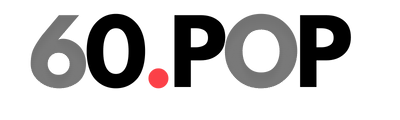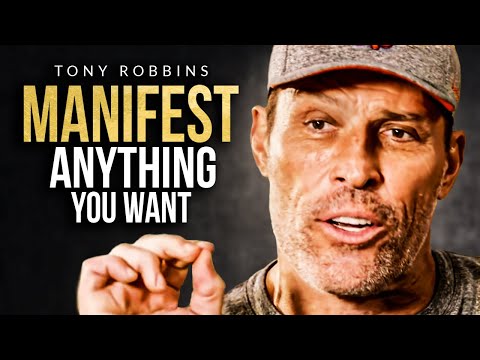How Secure is Yahoo Mail?
Yahoo Mail has been a popular email service provider for many years, but how secure is it really? In this article, we will delve into the security measures implemented by Yahoo Mail to protect its users’ data and explore any potential vulnerabilities that may exist. So, let’s get started and find out if your Yahoo Mail account is truly safe.
1. Encryption: Yahoo Mail employs SSL/TLS encryption to ensure that your emails are transmitted securely between your device and their servers. This encryption prevents unauthorized access and protects your data from being intercepted by hackers.
2. Two-Factor Authentication (2FA): Yahoo Mail offers the option to enable two-factor authentication, adding an extra layer of security to your account. With 2FA enabled, you will need to provide a verification code, usually sent to your mobile device, in addition to your password when logging in.
3. Account Key: Yahoo Mail also provides an alternative to traditional passwords called Account Key. With Account Key enabled, you can log in to your account by simply confirming a notification on your mobile device. This eliminates the need for remembering passwords and reduces the risk of unauthorized access.
4. Spam and Phishing Protection: Yahoo Mail has robust spam and phishing filters in place to detect and block malicious emails. These filters analyze the content, sender, and other factors to identify potential threats and prevent them from reaching your inbox.
5. Suspicious Activity Alerts: Yahoo Mail monitors your account for any unusual activity and sends alerts if any suspicious login attempts or changes to your account settings are detected. This allows you to take immediate action in case of a security breach.
6. Account Recovery: In case you forget your password or lose access to your Yahoo Mail account, Yahoo provides account recovery options. These may include answering security questions, providing a recovery email or phone number, or using alternative authentication methods.
7. Privacy Policy: Yahoo Mail has a comprehensive privacy policy in place that outlines how they collect, use, and protect user data. It is essential to review and understand this policy to ensure that you are comfortable with how your information is handled.
While Yahoo Mail has implemented various security measures, it is crucial to note that no system is entirely foolproof. Users must also take responsibility for their account security by using strong, unique passwords, regularly updating them, and being cautious of suspicious emails or links.
In conclusion, Yahoo Mail has taken significant steps to enhance the security of its platform. With encryption, two-factor authentication, spam filters, and other protective measures, Yahoo Mail strives to provide a secure email experience. However, it is essential for users to stay vigilant and follow best practices to further safeguard their accounts. Remember, your online safety is a shared responsibility between you and the service provider.
Yahoo Mail vs. Gmail: Unveiling the Safest Email Service for You
Yahoo Mail vs. Gmail: Unveiling the Safest Email Service for You
In today’s digital age, email has become an essential tool for communication. However, with the increasing number of cyber threats, it is crucial to choose an email service that prioritizes security. Two of the most popular email providers, Yahoo Mail and Gmail, claim to offer top-notch security features. But which one is truly the safest option for you? Let’s dive into the details and compare the security aspects of Yahoo Mail and Gmail.
1. End-to-End Encryption: Protecting your sensitive information is paramount when it comes to email security. While both Yahoo Mail and Gmail use encryption protocols to safeguard your messages, Gmail takes it a step further with its implementation of end-to-end encryption. This means that your emails are encrypted from the moment they leave your device until they reach the recipient’s inbox, ensuring that no unauthorized parties can intercept or read your messages. Yahoo Mail, on the other hand, uses encryption during transit and at rest, but lacks the end-to-end encryption feature. So, if privacy is your utmost concern, Gmail might be the safer choice.
2. Two-Factor Authentication: Strengthening the login process is essential to prevent unauthorized access to your email account. Both Yahoo Mail and Gmail provide two-factor authentication (2FA) options to add an extra layer of security. With 2FA enabled, you will need to provide a secondary verification code, usually sent to your mobile device, in addition to your password. This significantly reduces the risk of someone gaining unauthorized access to your account, even if they manage to obtain your password. So, whether you choose Yahoo Mail or Gmail, make sure to enable 2FA to enhance the security of your email account.
3. Spam and Phishing Protection: Email providers play a crucial role in filtering out spam and protecting users from phishing attempts. Gmail has a robust spam filter that uses machine learning algorithms to identify and block suspicious emails. It also displays warning messages for potential phishing emails, helping users avoid falling into the trap of fraudulent schemes. Yahoo Mail also has spam and phishing protection, but it may not be as advanced as Gmail’s. So, if you receive a high volume of spam or are concerned about phishing attacks, Gmail’s superior filtering capabilities might give you an added peace of mind.
4. Account Recovery Options: In the unfortunate event of losing access to your email account, having reliable account recovery options is crucial. Gmail offers various recovery methods, including backup email addresses, phone numbers, and security questions. It also has a comprehensive account recovery process that takes into account your past activity and usage patterns. Yahoo Mail also provides account recovery options, but they may not be as extensive or efficient as Gmail’s. So, if account recovery is a priority for you, Gmail’s robust and user-friendly recovery process might be the way to go.
Yahoo Mail: Is the End Near? Exploring the Potential Discontinuation in 2023
Is the end near for Yahoo Mail? It’s a question that has been circulating among internet users, and with good reason. Yahoo Mail, once a popular email service, has faced several challenges in recent years, raising concerns about its future. In this article, we will explore the potential discontinuation of Yahoo Mail in 2023 and delve into the various factors contributing to this possibility.
1. Security Concerns: One critical aspect that has plagued Yahoo Mail is its security. In recent years, there have been several high-profile data breaches, compromising the personal information of millions of users. These incidents have significantly eroded trust in the platform’s security measures.
While Yahoo has taken steps to enhance security, such as implementing two-factor authentication and encryption, the damage has already been done. Users are increasingly opting for more secure email providers, which could spell trouble for Yahoo Mail’s future.
2. Declining User Base: Another factor contributing to the potential discontinuation of Yahoo Mail is its declining user base. Once a dominant player in the email market, Yahoo Mail has lost ground to competitors like Gmail and Outlook. These platforms offer more advanced features, better integration with other services, and a more modern user interface. As a result, users are migrating away from Yahoo Mail in search of a more seamless email experience. If this trend continues, Yahoo Mail could struggle to justify its existence in the ever-evolving email landscape.
3. Lack of Innovation: Yahoo Mail’s failure to keep up with technological advancements is also a significant concern. While competitors are constantly rolling out new features and updates, Yahoo Mail has lagged behind. This lack of innovation has made the platform feel outdated and less appealing to users. Without continuous improvements and meaningful updates, Yahoo Mail risks becoming irrelevant in a market driven by innovation and user-centric design.
4. Changing Business Priorities: Yahoo, the parent company of Yahoo Mail, has undergone significant changes in recent years. Following its acquisition by Verizon and subsequent rebranding as Verizon Media, the company has shifted its focus towards other areas, such as digital advertising and content creation. This shift in business priorities raises questions about the level of investment and resources dedicated to maintaining and improving Yahoo Mail. If the platform is no longer a priority for the company, its future becomes uncertain.
In conclusion, Yahoo Mail’s potential discontinuation in 2023 is a topic of concern for many users. Issues such as security breaches, declining user base, lack of innovation, and changing business priorities have all contributed to the uncertainty surrounding the platform’s future. While Yahoo Mail may have been a pioneer in the early days of email, it now faces stiff competition from more advanced and user-friendly alternatives. Only time will tell if Yahoo Mail can overcome these challenges and secure its place in the email market.
Unveiling the Truth: Is Yahoo Mail Truly a Secure Email Platform?
Unveiling the Truth: Is Yahoo Mail Truly a Secure Email Platform?
1. Yahoo Mail’s Security Features
Yahoo Mail has implemented a range of security features to protect its users’ email accounts. These features include two-step verification, which adds an extra layer of security by requiring users to enter a verification code in addition to their password. This helps prevent unauthorized access to accounts, even if someone manages to obtain the password.
2. Encryption and Data Protection
Another important aspect of Yahoo Mail’s security is its use of encryption. All emails sent and received through Yahoo Mail are encrypted, which means that the content of the messages is scrambled and can only be deciphered by the intended recipient. This helps protect sensitive information from being intercepted and read by unauthorized parties.
3. Spam and Phishing Protection
Yahoo Mail also offers robust spam and phishing protection to its users. The platform utilizes advanced filters and algorithms to identify and block suspicious emails that may contain malicious links or attempt to steal personal information. This helps users avoid falling victim to phishing scams and other online threats.
4. Account Recovery and Account Key
In the event that a user forgets their password or faces difficulties accessing their account, Yahoo Mail provides a secure account recovery process. Users can verify their identity through a secondary email address or mobile number linked to their account. Additionally, Yahoo Mail offers an Account Key feature, which allows users to sign in without a password by receiving a notification on their mobile device.
5. Continuous Security Updates
Yahoo Mail is committed to ensuring the ongoing security of its email platform. The company regularly releases updates and patches to address any vulnerabilities or exploits that may be discovered. This proactive approach helps to keep users’ accounts and data safe from emerging threats.
In conclusion, Yahoo Mail has implemented a range of security measures to safeguard its users’ email accounts. From two-step verification and encryption to spam and phishing protection, the platform prioritizes the security and privacy of its users. While no email platform is completely immune to security risks, Yahoo Mail’s continuous security updates and commitment to user protection make it a viable choice for those seeking a secure email platform.
**Frequently Asked Questions about Yahoo Mail Security**
1. **Is Yahoo Mail secure?**
Yes, Yahoo Mail has implemented various security measures to protect user data and ensure a safe online experience.
2. **Does Yahoo Mail use encryption?**
Yes, Yahoo Mail uses encryption protocols such as SSL/TLS to secure data transmission between users’ devices and Yahoo’s servers.
3. **Can someone hack into my Yahoo Mail account?**
While no system is completely immune to hacking attempts, Yahoo Mail has robust security measures in place to minimize the risk. However, it is essential for users to practice good password hygiene and enable two-factor authentication to further protect their accounts.
4. **What should I do if I suspect my Yahoo Mail account has been hacked?**
If you suspect unauthorized access to your Yahoo Mail account, it is crucial to take immediate action. Change your password, review your account settings, and enable two-factor authentication. Additionally, report any suspicious activity to Yahoo’s customer support.
5. **Does Yahoo scan my emails for advertising purposes?**
Yahoo Mail does scan emails to provide relevant advertisements. However, they have strict privacy policies in place to protect users’ personal information and ensure compliance with applicable laws.
6. **How can I enhance the security of my Yahoo Mail account?**
To enhance the security of your Yahoo Mail account, consider implementing the following measures:
– Use a strong, unique password.
– Enable two-factor authentication.
– Regularly review and update your account recovery information.
– Be cautious of phishing attempts and suspicious emails.
– Keep your operating system and security software up to date.
**Conclusion:**
In conclusion, Yahoo Mail takes user security seriously and has implemented robust measures to protect user data. Encryption protocols, strong password requirements, and two-factor authentication contribute to a secure online experience. While no system is entirely immune to hacking attempts, following best practices, such as using strong passwords and being vigilant against phishing attempts, can significantly enhance the security of your Yahoo Mail account. Remember to stay proactive and take immediate action if you suspect any unauthorized access. With these precautions in place, you can enjoy the convenience of Yahoo Mail while keeping your information safe and secure.