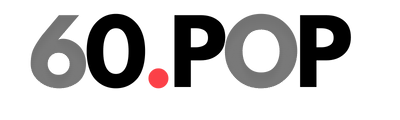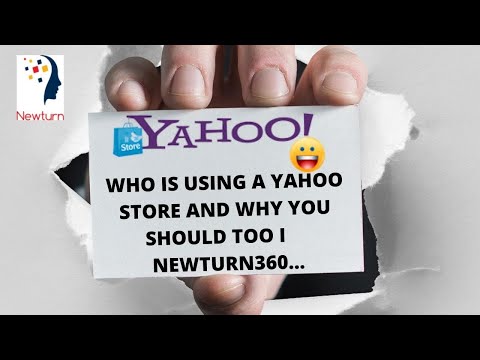Yahoo, one of the oldest and most renowned internet companies, has always prioritized user account security. With millions of users entrusting their personal information to Yahoo, it becomes essential for the company to implement robust security measures to protect user accounts from any unauthorized access or data breaches. In this article, we will explore how Yahoo handles user account security and the steps they take to ensure the safety of their users’ information.
1. Two-Factor Authentication (2FA):
Yahoo understands the significance of two-factor authentication in adding an extra layer of security to user accounts. By enabling 2FA, users are required to provide a second form of verification, such as a unique code sent to their mobile device, in addition to their password. This additional step makes it significantly harder for hackers to gain unauthorized access to user accounts.
2. Account Recovery Options:
In the unfortunate event of a user forgetting their password or losing access to their account, Yahoo offers various account recovery options. Users can set up alternate email addresses, phone numbers, or security questions to regain access to their accounts. These recovery options are designed to ensure that only authorized users can regain control of their accounts.
3. Password Strength Requirements:
Yahoo encourages users to create strong and unique passwords for their accounts. When creating a new password, Yahoo enforces certain requirements such as a combination of uppercase and lowercase letters, numbers, and special characters. This helps prevent the use of weak passwords that are easy to guess or crack.
4. Account Activity Monitoring:
Yahoo constantly monitors user account activity to detect any suspicious or unusual behavior. If any suspicious activity is detected, such as multiple failed login attempts or access from unfamiliar locations, Yahoo may prompt users to verify their identity or take necessary actions to secure the account.
5. Encryption:
To protect user data from unauthorized access, Yahoo employs encryption techniques. This ensures that any data transmitted between the user’s device and Yahoo’s servers is encrypted and cannot be easily intercepted by malicious actors. Encryption adds an extra layer of security and ensures the privacy of user information.
6. Regular Security Updates:
Yahoo keeps a close eye on emerging security threats and constantly updates its systems to address any vulnerabilities. Regular security updates and patches are crucial in mitigating potential risks and ensuring that user accounts remain secure.
7. Education and Awareness:
Yahoo believes in empowering its users with knowledge about online security. They provide resources and educational materials to help users understand the importance of account security and best practices to protect their information. By promoting awareness and educating users, Yahoo aims to create a safer online environment for everyone.
In conclusion, Yahoo takes user account security seriously and invests in various measures to protect user information. From implementing two-factor authentication and strong password requirements to monitoring account activity and providing account recovery options, Yahoo strives to ensure the safety and privacy of its users. By staying proactive and regularly updating security systems, Yahoo continues to maintain its reputation as a trusted platform for millions of users worldwide.
Exploring the Security of Yahoo Email Accounts: What You Need to Know
Exploring the Security of Yahoo Email Accounts: What You Need to Know
Yahoo is one of the most popular email providers, but have you ever wondered how secure your Yahoo email account really is? In this article, we will delve into the inner workings of Yahoo’s user account security measures, so you can better understand the steps they take to protect your personal information.
1. Two-Factor Authentication: Yahoo offers a robust two-factor authentication system, which adds an extra layer of security to your account. By enabling this feature, you can ensure that only you can access your account, even if someone else manages to obtain your password. This is achieved by requiring a verification code, which is sent to your mobile device, in addition to your password. It’s a simple yet effective way to safeguard your account from unauthorized access.
2. Account Recovery Options: In the unfortunate event that you forget your password or lose access to your Yahoo email account, Yahoo provides several account recovery options. These options include using your recovery email address or phone number to reset your password. Additionally, Yahoo offers a security question feature, where you can set up a question and answer that only you would know. These recovery options not only help you regain access to your account but also protect it from being hijacked by someone else.
3. Encryption: Yahoo understands the importance of encrypting sensitive data, and they employ industry-standard encryption protocols to protect your emails and personal information. This means that when you send or receive emails through Yahoo, the content is scrambled in a way that only the intended recipient can decipher. By using encryption, Yahoo ensures that your emails are secure and protected from prying eyes.
4. Spam and Phishing Protection: Yahoo has implemented robust spam and phishing protection mechanisms to prevent fraudulent emails from reaching your inbox. They employ sophisticated algorithms that analyze incoming emails for suspicious content, links, or attachments. If an email is flagged as potential spam or phishing, Yahoo will automatically move it to your spam folder or display a warning message. This helps to protect you from falling victim to phishing scams or inadvertently opening malicious attachments.
5. Account Activity Monitoring: Yahoo keeps a close eye on your account activity to detect any suspicious behavior. They monitor factors such as login locations, IP addresses, and the frequency of sign-ins. If any unusual activity is detected, Yahoo will notify you through email or mobile alerts. This proactive approach allows you to take immediate action if someone else is trying to access your account without your permission.
In conclusion, Yahoo takes user account security seriously and implements various measures to protect your personal information. From two-factor authentication to encryption and account activity monitoring, they strive to ensure that your Yahoo email account remains secure. By utilizing these security features and following best practices like using strong passwords, you can enhance the security of your Yahoo email account and enjoy a worry-free email experience.
Ensuring Account Security on Yahoo: Tips and Best Practices
Ensuring Account Security on Yahoo: Tips and Best Practices
Yahoo takes user account security seriously and has implemented various measures to safeguard your personal information and data. By following these tips and best practices, you can further enhance the security of your Yahoo account:
1. Create a Strong Password:
Choose a unique and complex password that includes a combination of uppercase and lowercase letters, numbers, and special characters. Avoid using easily guessable information, such as your name or date of birth. It’s also important to regularly update your password to minimize the risk of unauthorized access.
2. Enable Two-Factor Authentication:
Yahoo offers two-factor authentication as an additional layer of security. By enabling this feature, you will receive a verification code on your mobile device whenever you sign in to your Yahoo account. This adds an extra level of protection against unauthorized access, even if someone manages to obtain your password.
3. Regularly Review Account Activity:
Keep a close eye on your account activity by reviewing the recent login history provided by Yahoo. If you notice any suspicious activity, such as unrecognized logins or unusual changes to your account settings, take immediate action by changing your password and contacting Yahoo’s customer support.
4. Be Wary of Phishing Attempts:
Phishing is a common method used by cybercriminals to trick users into revealing their personal information. Be cautious of suspicious emails, messages, or links that ask you to provide sensitive data or login credentials. Always verify the legitimacy of such requests before sharing any information.
5. Keep Software and Devices Updated:
Regularly update your operating system, web browser, and antivirus software to ensure you have the latest security patches and protections. Outdated software can be vulnerable to security breaches, so it’s crucial to stay up to date with the latest versions.
6. Use a Secure Network:
When accessing your Yahoo account, it’s important to use a secure and trusted network. Avoid using public Wi-Fi networks, as they can be easily compromised by attackers. Instead, opt for a secure and password-protected network to minimize the risk of unauthorized access.
By following these tips and best practices, you can significantly enhance the security of your Yahoo account and protect your personal information from unauthorized access. Remember to stay vigilant and report any suspicious activity to Yahoo’s customer support immediately.
Why Yahoo is Urging Users to Secure Their Accounts: Protecting Your Online Identity
Why Yahoo is Urging Users to Secure Their Accounts: Protecting Your Online Identity
1. The Importance of Account Security
– Yahoo recognizes the significance of protecting your online identity. With the increasing number of cyber threats and data breaches, it is crucial to safeguard your personal information. By securing your Yahoo account, you can prevent unauthorized access and ensure the privacy and confidentiality of your data.
2. Yahoo’s Approach to User Account Security
– Yahoo takes user account security seriously and has implemented several measures to protect its users. These include:
a. Two-Factor Authentication (2FA): Yahoo encourages users to enable 2FA, which adds an extra layer of security by requiring a second form of verification, such as a unique code sent to your mobile device, in addition to your password.
b. Strong Password Requirements: Yahoo enforces strict password requirements, including a combination of uppercase and lowercase letters, numbers, and special characters. This helps prevent easy guessing or cracking of passwords.
c. Account Recovery Options: Yahoo provides users with multiple account recovery options, such as alternate email addresses or phone numbers, to ensure that you can regain access to your account in case of password loss or compromise.
d. Account Activity Monitoring: Yahoo continuously monitors account activity to detect any suspicious or unauthorized access attempts. If any such activity is detected, Yahoo notifies the user and takes appropriate action to secure the account.
3. Additional Steps to Enhance Account Security
– In addition to Yahoo’s security measures, there are several steps you can take to further enhance the security of your Yahoo account:
a. Regular Password Updates: It is important to regularly update your Yahoo account password to minimize the risk of unauthorized access. Choose a strong, unique password and avoid using the same password across multiple platforms.
b. Be Cautious of Phishing Attempts: Be vigilant of phishing emails or websites that may try to trick you into revealing your Yahoo account credentials. Avoid clicking on suspicious links or providing personal information unless you are confident about the source.
c. Keep Software and Devices Updated: Ensure that your devices and software, including operating systems, web browsers, and antivirus software, are up to date. Regularly installing updates helps protect against known security vulnerabilities.
d. Monitor Account Activity: Regularly review your Yahoo account activity and check for any unrecognized or suspicious logins. If you notice any unusual activity, promptly report it to Yahoo and take necessary actions to secure your account.
By understanding the importance of account security and following these recommended steps, you can protect your online identity and maintain the confidentiality of your personal information on Yahoo. Take control of your account security today to stay one step ahead of cyber threats and ensure a safer online experience.
**Frequently Asked Questions about Yahoo’s User Account Security**
Now that we have covered how Yahoo handles user account security, let’s address some frequently asked questions to provide you with further clarity on the topic.
**1. How does Yahoo protect user passwords?**
Yahoo takes password protection seriously and uses advanced encryption methods to store user passwords securely. This ensures that even if there is a security breach, hackers cannot easily access users’ passwords.
**2. Can I enable two-factor authentication on my Yahoo account?**
Yes, Yahoo offers the option to enable two-factor authentication (2FA) for added security. With 2FA, you will receive a verification code on your mobile device whenever you attempt to log in to your Yahoo account from an unrecognized device.
**3. What should I do if I suspect unauthorized access to my Yahoo account?**
If you suspect unauthorized access to your Yahoo account, it is crucial to take immediate action. Start by changing your password to a strong and unique one. You should also review your account settings, check for any suspicious activities, and enable additional security features such as 2FA.
**4. Does Yahoo notify users in case of a security breach?**
Yes, Yahoo strives to be transparent with its users, and in the event of a security breach, they will notify affected users promptly. They will provide information about the breach, steps to secure your account, and any necessary precautions to take.
**Conclusion**
In conclusion, Yahoo prioritizes user account security by implementing robust measures to protect user data. From encryption methods for passwords to offering two-factor authentication, Yahoo ensures that users have the necessary tools to safeguard their accounts. In the unfortunate event of a security breach, Yahoo is committed to promptly informing affected users and providing guidance on how to secure their accounts. By staying vigilant and utilizing the available security features, users can enhance their Yahoo account security and enjoy a safer online experience.