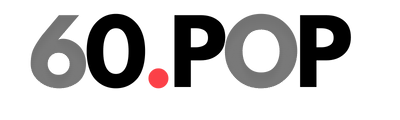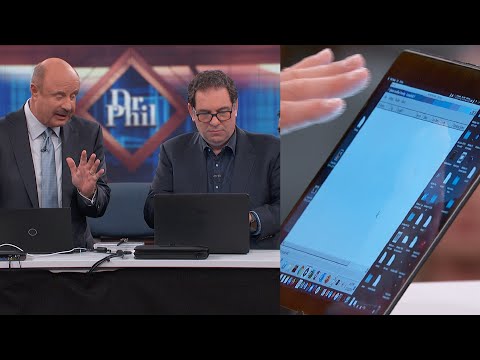The popular search engine and email service provider, has established a robust system for user account recovery and authentication. In this article, we will delve into the details of how Yahoo ensures the security and seamless user experience when it comes to account recovery and authentication.
1. Two-Factor Authentication:
One of the key security measures implemented by Yahoo is two-factor authentication (2FA). This feature adds an extra layer of protection to user accounts by requiring users to provide two pieces of evidence to verify their identity. Typically, this includes a password and a unique verification code sent to a registered mobile device or email address. By requiring both elements, Yahoo ensures that unauthorized individuals cannot gain access to user accounts even if they have the password.
2. Account Recovery Options:
In case users forget their password or lose access to their account, Yahoo offers several account recovery options. These options include:
a) Recovery Email: Users can provide an alternate email address during the account setup process. If they ever need to recover their Yahoo account, a recovery link is sent to the specified email address, allowing them to reset their password.
b) Recovery Phone Number: Similarly, users can provide a phone number for account recovery purposes. Yahoo sends a verification code to the registered phone number, enabling users to reset their password and regain access to their account.
c) Secret Questions: Yahoo also gives users the option to set up secret questions and answers. If users forget their password, they can answer these questions correctly to prove their identity and reset their password.
3. Account Verification:
To prevent unauthorized access and ensure the security of user accounts, Yahoo may occasionally request additional verification. This can include verifying the account owner’s identity through factors like phone numbers, email addresses, or security questions. By implementing these verification checks, Yahoo offers an added layer of protection against potential account breaches.
4. Account Activity Monitoring:
Yahoo closely monitors user account activity to detect any suspicious behavior that may indicate unauthorized access. If any unusual activity is detected, such as multiple failed login attempts or access from unfamiliar locations, Yahoo may prompt users to verify their identity or take additional security measures.
5. Password Strength and Recommendations:
Yahoo encourages users to create strong, unique passwords to enhance the security of their accounts. The platform provides password strength indicators and recommendations to guide users in selecting robust passwords. This helps protect accounts from brute-force attacks and unauthorized access attempts.
In conclusion, Yahoo prioritizes user account security by implementing various measures for account recovery and authentication. From two-factor authentication to account recovery options and monitoring suspicious activities, Yahoo ensures that its users have a secure and seamless experience. By taking advantage of these features, Yahoo users can protect their accounts and minimize the risk of unauthorized access.
So, next time you log into your Yahoo account, rest assured that Yahoo has your back in terms of account recovery and authentication.
Unlocking the Possibilities: How Yahoo Can Assist in Account Recovery
Unlocking the Possibilities: How Yahoo Can Assist in Account Recovery
1. Yahoo’s Robust Account Recovery System
Yahoo understands that losing access to your account can be a frustrating experience. That’s why they have developed a robust account recovery system to help users regain access to their accounts quickly and securely. Whether you’ve forgotten your password, lost your phone, or suspect unauthorized access, Yahoo has got you covered.
2. Multi-Factor Authentication for Enhanced Security
One of the key features of Yahoo’s account recovery system is its multi-factor authentication. By enabling this feature, you add an extra layer of security to your account. Yahoo offers various options for this, including email verification, phone number verification, and even the use of biometrics. This ensures that even if someone has your password, they won’t be able to access your account without the additional authentication factor.
3. Account Recovery Options Tailored to You
Yahoo understands that different users may have different preferences and circumstances when it comes to account recovery. That’s why they offer a range of options to suit your needs. Whether you prefer to receive recovery codes via email, SMS, or phone call, Yahoo has you covered. They also provide step-by-step instructions and guidance throughout the recovery process to make it as seamless as possible.
4. Proactive Account Security Measures
Yahoo takes account security seriously and proactively monitors for any suspicious activity. If they detect any unusual login attempts or potential security threats, they will notify you immediately via email or mobile notification. This ensures that you can take immediate action to secure your account and prevent any unauthorized access.
5. Dedicated Support for Account Recovery
In the unfortunate event that you still encounter difficulties during the account recovery process, Yahoo has a dedicated support team ready to assist you. Their knowledgeable and friendly support staff are available to answer your questions and guide you through the recovery process. They understand the importance of regaining access to your account and will work diligently to help you resolve any issues.
In conclusion, Yahoo’s account recovery system is designed with the user in mind. From its multi-factor authentication to its tailored recovery options and proactive security measures, Yahoo aims to make the account recovery process as smooth and secure as possible. So, the next time you find yourself locked out of your Yahoo account, rest assured that help is just a few steps away.
Why Yahoo Requires a Recovery Email: Ensuring Account Security and Peace of Mind
Why Yahoo Requires a Recovery Email: Ensuring Account Security and Peace of Mind
1. Protecting Your Account: Yahoo understands the importance of keeping your personal information secure. That’s why they have implemented a recovery email requirement for their users. By adding a recovery email to your Yahoo account, you are adding an extra layer of protection to ensure that you can regain access to your account in case you forget your password or encounter any other account-related issues.
2. Seamless Account Recovery Process: Yahoo’s account recovery process is designed to be user-friendly and efficient. When you set up a recovery email, it serves as a backup contact method for Yahoo to verify your identity when you need to recover your account. This means that even if you forget your password or lose access to your primary email, you can still regain control of your Yahoo account with the help of your recovery email.
3. Peace of Mind: Having a recovery email linked to your Yahoo account provides peace of mind. In the event that you are unable to access your account, you can rest assured knowing that Yahoo has a reliable method to help you recover it. By taking a few minutes to add a recovery email, you are taking a proactive step towards protecting your account and ensuring that you can always access your important emails, contacts, and other personal data.
4. Increased Account Security: Yahoo’s recovery email requirement is part of their commitment to account security. By adding a recovery email, you are strengthening the overall security of your Yahoo account. This additional layer of protection makes it more difficult for unauthorized individuals to gain access to your account, as they would need to also have access to your recovery email in order to reset your password or make any changes to your account settings.
In conclusion, Yahoo requires a recovery email to enhance account security and provide peace of mind to its users. By adding a recovery email, you can ensure that you have a reliable method to recover your account in case of any issues. This added layer of protection not only helps you regain access to your account but also helps safeguard your personal information. Take a few moments to set up a recovery email for your Yahoo account and enjoy the added security and peace of mind it brings.
Unlocking Your Yahoo Account: Step-by-Step Guide for Recovery Without Phone Number or Alternate Email
Unlocking Your Yahoo Account: Step-by-Step Guide for Recovery Without Phone Number or Alternate Email
Have you ever been locked out of your Yahoo account and felt helpless because you couldn’t access your phone number or alternate email? Don’t worry, you’re not alone. Yahoo understands that account recovery can be a frustrating experience, and they have implemented several methods to help you regain access to your account. In this step-by-step guide, we will walk you through the process of unlocking your Yahoo account without relying on your phone number or alternate email.
1. Visit the Yahoo Account Recovery page: Start by visiting the Yahoo Account Recovery page on your web browser. You can find the link in the resources section below. Click on the “Trouble signing in?” link to initiate the account recovery process.
2. Enter your Yahoo email address: On the account recovery page, enter your Yahoo email address in the provided field. Make sure to type it correctly to avoid any errors.
3. Choose the recovery option: Since you don’t have access to your phone number or alternate email, you will need to choose the “I don’t have access to this phone/email” option. Click on the option and proceed to the next step.
4. Verify your identity: Yahoo will now ask you to verify your identity through a series of security questions. Answer the questions to the best of your ability. Make sure to provide accurate and consistent answers to increase your chances of successful account recovery.
5. Provide additional account information: In some cases, Yahoo may require additional information to verify your identity. This may include details like your date of birth, postal code, or other account-related information. Fill in the required fields with accurate information.
6. Submit your request: Once you have provided all the necessary information, click on the “Submit” button to send your account recovery request to Yahoo.
7. Wait for Yahoo’s response: Yahoo will review your account recovery request and will send you an email with further instructions. This email may take some time to arrive, so be patient.
8. Follow the instructions in the email: Once you receive the email from Yahoo, carefully read the instructions provided. Follow the steps outlined in the email to regain access to your Yahoo account.
9. Contact Yahoo support if needed: If you encounter any difficulties or have further questions during the account recovery process, don’t hesitate to reach out to Yahoo support for assistance. They have a dedicated team available to help you resolve any issues you may face.
Remember, it’s crucial to keep your account recovery information up to date to avoid future lockouts. Make sure to update your phone number and alternate email regularly to ensure a smooth account recovery process in case of any unforeseen circumstances.
By following this step-by-step guide, you can unlock your Yahoo account without relying on your phone number or alternate email. Yahoo understands the importance of account recovery and has designed a comprehensive process to assist users in regaining access to their accounts.
In conclusion, Yahoo takes user account recovery and authentication seriously to ensure the security and privacy of its users. By offering various methods such as email or phone verification, security questions, and two-factor authentication, Yahoo strives to provide a robust system that allows users to regain access to their accounts while keeping unauthorized individuals out.
**Frequently Asked Questions:**
**1. How can I recover my Yahoo account if I forgot my password?**
If you forgot your Yahoo account password, you can initiate the account recovery process by visiting the Yahoo Sign-In Helper page. There, you will be prompted to provide some information to verify your identity and regain access to your account.
**2. Can I reset my Yahoo password without access to my recovery email or phone number?**
If you no longer have access to the recovery email or phone number associated with your Yahoo account, you can still attempt account recovery by answering security questions or using another verification method provided during the process.
**3. How does Yahoo’s two-factor authentication work?**
Yahoo’s two-factor authentication adds an extra layer of security to your account by requiring a verification code in addition to your password. This code is usually sent to your mobile device or generated through an authentication app. By enabling this feature, you can significantly reduce the risk of unauthorized access to your Yahoo account.
In conclusion, Yahoo has implemented robust account recovery and authentication measures to ensure the security of its users’ accounts. By offering multiple verification methods and features like two-factor authentication, Yahoo aims to provide a secure and reliable platform for its users. It is essential for users to follow best practices in maintaining the security of their accounts and to promptly report any suspicious activities to Yahoo’s support team.